The Calendar tab is your portal to Hermitage Event and Meal Dana (offering) information. Read about it (below), then give it a click (above).
How does It Look to You?
When you click on the Calendar tab, the way the Event and Meal Dana information is displayed will depend on if you’re using a computer, tablet or phone:
- On a computer, you’ll likely see a list of Hermitage Events on the left side of the screen and a list of Meal Dana information on the right.
- On a phone or tablet, you’ll probably see the list of Hermitage Events first, with the Meal Dana information below that. (And there’s also a real calendar–see below.)
Meal Dana Calendar
To see Meal Dana information in a more traditional calendar view, look below the list of Hermitage Events and click on ← Meal Dana Calendar Here’s some more information:
- The monks rely on scheduled meal offerings for their Saturday and Sunday meals, and alms food Monday – Friday. (Occasionally someone offers a meal on a weekday.)
- A bold date on the calendar means there is a meal offering or some important information (such as, the monks will be away for the meal) for that date. Hover your cursor over a bold date or click on it for more information.
- All weekend dates need meal offerings, so if one is not bold, it means that a meal offering is needed. Please contact the meal dana coordinator (Debie) if you’d like to offer a meal on one of those days.
Get Familiar!
Please poke around and get a little more comfortable with the new calendar tab and this way of displaying the information. We may be able to modify the calendar a bit in the future, but this is our current way of letting people know of key events, when meals are needed and when the monks will not be at the Hermitage during meal time.
Here’s a Challenge: There are many dates in September and October when the monks will be gone. See if you can find that information through the Calendar tab!